What do I need to bring to my appointment with MSWS?
If you are a new client, please bring a copy of your 2020’s tax return and any tax information you have received for 2021. Whether you are a new, or existing client, if you qualified and received 2021 Stimulus Payment(s) or Advance Child Tax Credit Payment(s), we will need 1) IRS Letter 6475 – Confirms total amount received of your third Economic Impact Payment(s), 2) IRS Letter 6419 – Confirms total amount received of your Advance Child Tax Credit payment(s). We must receive all information March 21, 2022 to ensure that your returns will be completed by the April 18, 2022 filing deadline.
How do I access my MSWS Secure Portal?
If you are already set up with the portal:
- Go to our website https://www.mswspa.com/, and clicking on the Portal tab at the top of the page.
- To log in, use your full email address. As your username.
- If you do not remember your password, click on the “forgot password” link and it will walk you through the resetting process.
If you do not already have a portal, please reach out to the to get you set up. You will receive a portal welcome email and instructions on how to set it up.
Where's my refund?
You can check your most updated refund status with IRS and state agencies online. Click the links below to be redirected to IRS and MD refund status page.
IRS: https://sa.www4.irs.gov/irfof/lang/en/irfofgetstatus.jsp
MD: https://interactive.marylandtaxes.gov/indiv/refundstatus/home.aspx
When does IRS stop sending out paper tax refund checks?
The Internal Revenue Service, working with the U.S. Department of the Treasury, announced on Sept 23, 2025 that paper tax refund checks for individual taxpayers will be phased out beginning on Sept. 30, 2025, as required by Executive Order 14247, to the extent permitted by law. This marks the first step of the broader transition to electronic payments.
The IRS will publish detailed guidance for 2025 tax returns before the 2026 filing season begins. Until further notice, taxpayers should continue using existing forms and procedures, including those filing their 2024 returns on extension of a due date prior to Dec. 31, 2025.
What this means for individual taxpayers
- Filing stays the same: Taxpayers should continue to file their returns as they normally would, using one of the existing filing options.
- Refunds go digital: Most refunds will be delivered by direct deposit or other secure electronic methods.
- Help for those without access to bank accounts: Options such as prepaid debit cards, digital wallets or limited exceptions will be available.
- Act now: Taxpayers should make sure they know their banking information or consider opening a free or low-cost account.
How do I set up an online account with the IRS?
Setting up an online account with the IRS allows you to view your balance, make payments, access tax records, etc.. We put together a step by step instructions on how to set up an online IRS account:
https://www.mswspa.com/uploads/Creating-an-Online-IRS-Account-and-Online-Payments.pdf
How can I make my tax payments electronically?
IRS, state and local agencies provide various methods to make tax payments online. Click the links below to be redirected to IRS and MD online payment services.
IRS: https://www.irs.gov/payments
MD: https://interactive.marylandtaxes.gov/individuals/payment/
How do I pay my fee to MSWS?
There are multiple ways to make your payment to us. You could:
- Pay online here with an ECheck or credit card
- Call our office at 410-224-4920 to make a payment with your credit card
- Send/drop off a check at our office